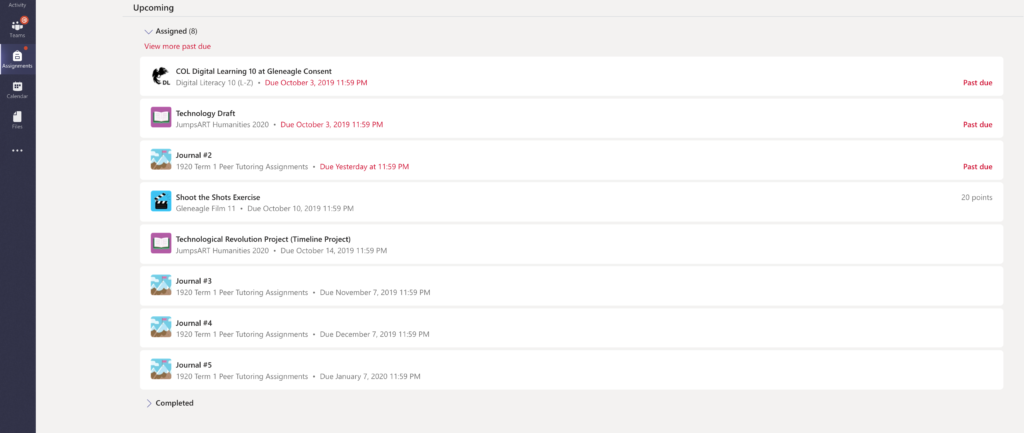 To find feedback on your assignments submitted through Teams, go to the “Assignments” tab on the left sidebar. Find the relevant assignment under “Assigned” or “Completed” section. You may need to click the arrow to expand the section.
To find feedback on your assignments submitted through Teams, go to the “Assignments” tab on the left sidebar. Find the relevant assignment under “Assigned” or “Completed” section. You may need to click the arrow to expand the section.
There are three sections of particular interest:
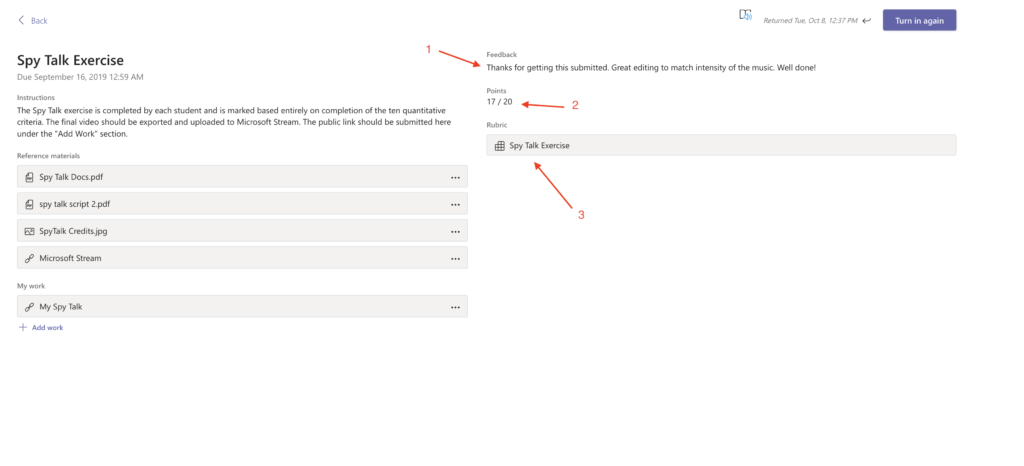 Your teachers written feedback on your assignment.
Your teachers written feedback on your assignment.- The total points the assignment earned.
- The rubric that breaks down where marks were lost. Please be sure to review this key information.
If the teacher will allow it, you can even add revised versions of your work and press “Turn in again” in the top-right corner.